One of the most important aspects of being a successful home inspector is marketing your business well. And in 2020, there are few ways as cost-effective and beneficial as using Instagram as a marketing tool.
Instagram is one of the most popular social media platforms in the world, second only to Facebook. According to eCommerce resource Oberlo, 50% of Instagram users follow at least one business, and Instagram helps 80% of users decide to buy a product or service.
Are you convinced yet?
If you’ve mastered your Facebook marketing game and are ready to leverage Instagram for your business, you’re in the right place. By the end of this post, you’ll know how and why to set up an Instagram Business account, how to create an Instagram content strategy, and how to build your audience on Instagram.
Why Do Home Inspectors Need an Instagram Business Account?
You may already have a personal account — what’s wrong with using that for your business?
The answer is that with a business account, which is available for free, you’ll be able to access helpful analytics to track your audience engagement and which posts perform the best. This information is crucial to maximizing your Instagram reach and impact.
You’ll also be able to promote posts and buy ads if and when your budget allows. An owner of a professional account can also add links to Instagram Stories and more profile information, like business hours, contact information, and location.
And finally, you can use third-party apps to schedule posts automatically. That way, you won’t have to press “post” each time you want to publish something on social media. The key to successful marketing for your business is looking like you’re online all the time while not spending all your time online — after all, you have a business to run!
How To Set Up an Instagram Business Profile
Let’s start from the beginning, going through all the steps and starting with the assumption that you don’t have an Instagram account. If you already have a personal account and want to switch it to a business profile, skip to “Step 3: Switch to a professional account” below.
Step 1: Download the App
Instagram works best on mobile devices, so the first step is to download the Instagram app onto your phone from the Apple App Store, the Google Play Store, or the Windows Phone Store.

Step 2: Create a New Account
Next, open the app and click “Create New Account.” If you already have a personal account and want to add a separate business profile, you can do that by clicking on your username at the top of your profile screen and selecting “Add Account.”
Follow the prompts to enter the requested information, including your company’s username, phone number, email address, and date of birth. It’ll also prompt you to create a password.



During the account setup stage, Instagram will allow you to connect to Facebook or your phone’s contacts directory to find other accounts to follow. You can choose to complete these steps, or you can skip them for now. Whenever you do connect, make sure you’re connecting to your business accounts and contacts instead of your personal ones.

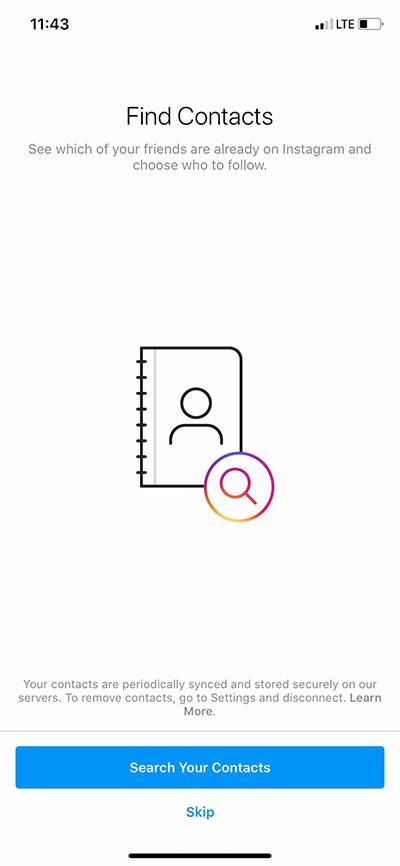
Finally, add a profile photo from your phone’s camera roll. You may want to use your home inspection business’s logo or a professional headshot (if you’re the face of your business). The profile photo you choose should depend on your brand and business style.

Instagram will prompt you to start following suggested accounts and turn on notifications. Both of these things are up to you.

Once you’ve clicked through all the prompts, your Instagram account is set up; however, there are a few steps left to complete your business profile.

Step 3: Switch to a professional account
If you haven’t already, open Instagram on your device and log in. Click the profile button at the bottom right corner of your screen, then click “Edit Profile.”


At this point, you can include more information about your business if you like. If you’re switching from a personal account, take this opportunity to make sure your profile information matches your business rather than your personal information (like contact info, name, and bio).
Underneath your business bio, you’ll see an option to select “Switch to Professional Account.”
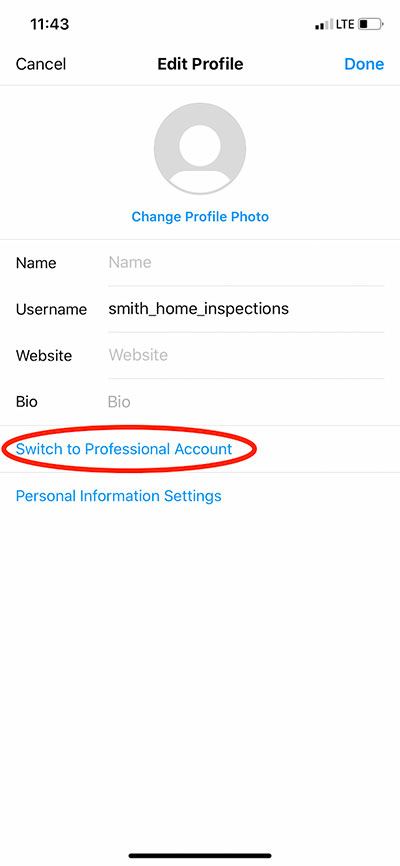
Select that button and click through the prompts, including:
- Inputting the category of your business (you’ll probably want to choose “Product/Service”).


- Choosing the type of business account that best describes you (“Business” is probably the right choice for your home inspection company)

Finally, you’ll be prompted to connect to your company’s Facebook page. Go ahead and complete this step; if you don’t, you won’t be able to schedule posts automatically using third-party apps.

Once you’ve completed that step, congratulations! You’re the proud owner of a new Instagram Business profile!
Creating an Instagram Content Strategy For Your Home Inspection Business
Keep in mind that Instagram is a visual platform. When designing your content strategy, think visually and post high-quality visual content.
Don’t worry, though; you don’t need to go out and buy the latest camera equipment. Your smartphone’s photo quality should be good enough. Instead, focus on being authentic, human, and relatable — with an aesthetically appealing visual image to hook the audience.
When trying to take an aesthetically appealing photo, remember the rule of thirds. Enable camera gridlines on your phone to divide the image into three vertical and three horizontal sections. Then, when taking a photo, keep the subject at an intersection of one of those lines. This un-symmetrical approach is pleasing to the human eye.

On an iPhone, turn on gridlines by going to Settings > Camera and switching Grid to on.
What to post on Instagram
So now you know what to focus on when creating your visual content for Instagram. But what kinds of content should you be posting?
As with any content marketing, you should first ask yourself if your post will provide value to your audience or help build your brand personality. Anything that doesn’t reflect positively on your company or give your audience entertaining, informational content is probably not worth posting.
Don’t just post promotional content asking people to buy your services. Limit that to about 10% of what you regularly post. The rest of your posts should be informational, helpful to your audience, and working towards building your brand identity online.
Here are a few ideas for you:
- Behind-the-scenes pictures or video showing your audience what “a day in the life” is like
- Educational posts teaching your audience something useful about homeownership or real estate in a bite-sized tidbit
- Video testimonials of satisfied customers (be sure to get their permission to post on social media)
- Pictures or videos of funny or unbelievable things you find during inspections
For more ideas, use your network to your advantage by finding out what others in your field are doing. Search relevant hashtags (like #homeinspector) to see what your competitors’ pages look like, and take inspiration from the things you like or that seem relevant to you.
If it’s in your budget, you can also pay for Instagram ads to get your business seen by even more potential clients. You can promote posts you’ve already created, or you can design separate ads through Facebook’s platform.
To learn more about how to create an Instagram ad, check out HubSpot’s in-depth post on Instagram marketing.
How To Build an Audience on Instagram
Instagram marketing for home inspectors is about more than just setting up a professional account and posting great content. It would be best to build a following, which means being actively involved with your audience. Here are a few tips to maximize your growth:
- Post frequently — How often you post depends on your schedule and availability, but try to post once a week at a minimum so that your profile looks active. If you can manage it, every day or every other day would be best.
- Figure out the best times to post for maximum engagement. According to HubSpot, the best times to post are usually early morning and early afternoon on weekdays and late morning on weekends. But there are a lot of factors involved, so you should experiment with different times and days to see which works best for you and your business.
- Reply to comments on your posts — Keep your replies professional and friendly. While at it, monitor your comment sections for anything that looks spammy. You may need to delete spam comments to keep your posts clean and engaging.
- Network with other professionals — Follow real estate professionals in your area and engage with their posts by liking them or adding friendly, professional comments periodically.
- Repost others’ content — You can “regram” others’ content on your feed, be it from happy customers, other professionals, or your audience. This is an effective strategy to bulk up your content schedule and appear involved with your online community. Check out this post from Sprout Social for details.
- Experiment with Instagram Stories — The Stories feature is available for less formal posts like quick videos or creative impressions of your day. Later has an Ultimate Guide to Instagram Stories for Business to help you use Stories to increase your audience engagement.
- Use scheduling apps — You want to build your social media following, but you’ve still got a business to run and home inspections to perform. Scheduler apps like Later, Buffer, and Hootsuite let you schedule all your posts for the week (or month) ahead of time. And with a Business Profile, the apps can even auto-publish those posts for you.
Instagram Is a Home Inspector’s Friend
You probably already know that for your home inspection company to thrive, you must be where your potential customers are. And in an increasingly online world, you need to be on social media.
Instagram is one of the most popular platforms on the planet, and a successful Instagram marketing strategy can skyrocket your business in no time. All it takes is creativity, engagement with your audience, and willingness to learn. You’ve got this!
